|
It was a little nerve wracking to present some of the stuff I've been working on over the last few weeks. I'm always a little skeptical of my own work until I can get some feedback or reassurance that I'm on the right track. Our group had great discussions about everyone's modules and setups and was super interesting to see how people were trying new things and what successes and challenges they were finding. Jocelyn had such cool little videos and animations that I'm pondering
doing something like that, although she was telling us about the time it took to prep those, so I'll maybe put a pin in that. Heidi did a great job, setting the bar high and presenting her and Daniel's site. There, again, feels like a lot of work involved in their project, but they are also protecting their own work and intellectual property, which I also respect quite a bit. Leah has some really neat stuff and I think she's got a very organized and professional looking project. Christina was using Google Classroom, and she's on the right track with all of her work. I think she felt uneasy about if she was using that LMS properly and we had a great discussion about the capabilities, limitations and options available in GC. When it was my time, I started with some of my existing Google Classroom stuff that I use in my classes, maybe to confirm the things Christina was doing or answering some of the little questions. My course for this class is set on Canvas, which I'm finding that I like quite a bit, but small aspects that prove challenging sometimes. I have little built in pieces like rubrics and such that are visible, but I'd like them to not be, so I'll have to do some adjusting and seeing if I can hide those, since they don't really fit with my design. I am also creating some videos of demonstrations, but are taking up a whole ton of storage space. Alec was in the breakout room when I was presenting this section and suggested I host those videos elsewhere. After class was done, I uploaded them to YouTube and linked them instead of actually storing those videos on the site. I was a little concerned that I would run out of space since I still have a few more videos to create and store. This should alleviate my storage problem, but the rubric stuff will take a little more time to figure out and clean up.
5 Comments
I've decided to review deck.toys The sign in page allows for students or teachers (free account) to login. You can also login using Google or Facebook which may allow the user to link their Google Drive and Google Classroom to this interactive lesson planner. Once logged in as the teacher, you can add up to two classrooms and peruse the pre-built lessons or create your own. The premade lessons include Math, Social, Science and ELA. After you've selected the subject area, you can choose the appropriate grade level and preview the decks. There are intriguing templates made with Donkey Kong and Among Us themed lessons. With the design, you're able to choose a linear, forked, circular or merged path for the students' learning. Those prefab choices range anywhere from simple to mastery, or the teacher can do a custom design. The lessons will ultimately end up looking like a board game, but you can make it look almost any way you'd like it to, including some popular game shows like Wheel of Fortune. I think the strength of this program is that you can tailor it to your/your student's tastes and make it relevant to the unit you're focusing on. I also like the fact that there is a plethora of premade decks that you have access to and can demo them before assigning them to your group. A weakness of the program is that there are so many things that you can do on the site, but the instruction are a little vague and could use more guidance for a new user. The tutorials are there, but some on site guidance would be beneficial. |
AuthorI am a high school physical education teacher. I have 3 wonderful kids Callie, Andrew and Jonah, a supportive wife, Larrah and an immortal dog, Xena. Archives
March 2021
Categories |

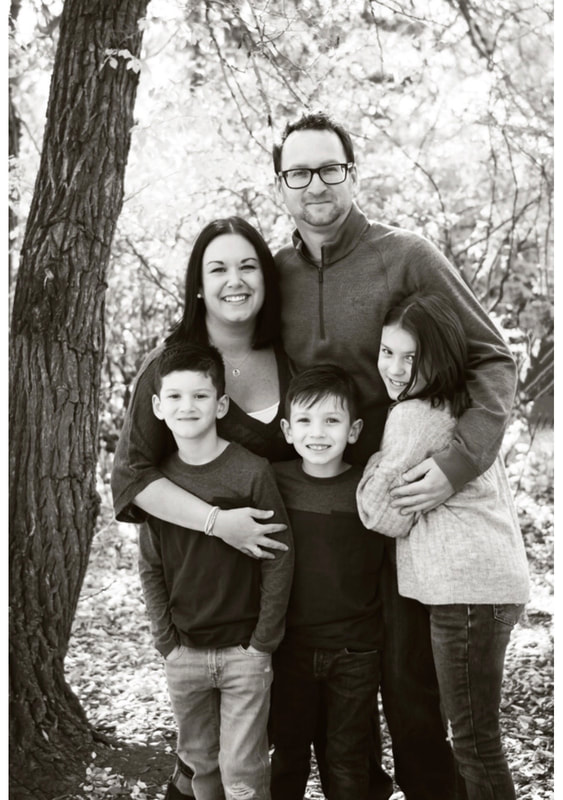

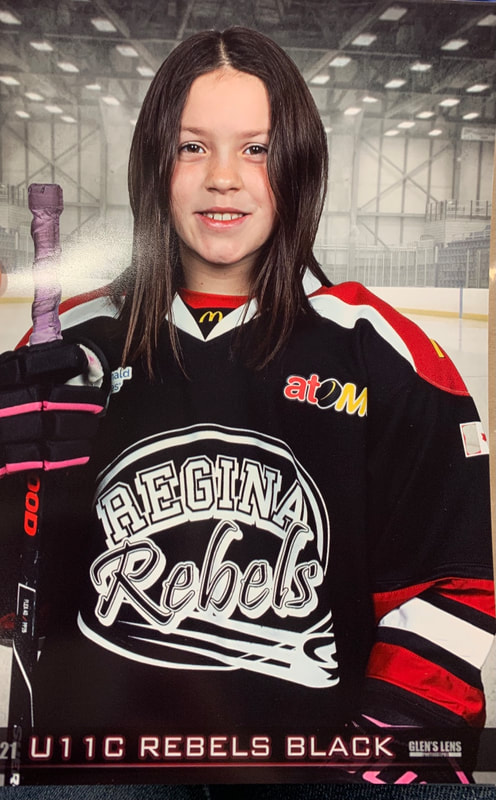

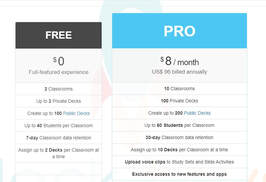
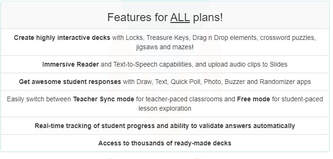
 RSS Feed
RSS Feed
